
Help Desk
KONTAKT KUNDESERVICE
Navn
Forretning
Adresse
Postnr By
Email
Tlf nr.
VedrÝrende
Besked

webdesign copyright 2014 Michael frey

Horescon A/S
Vestergade 77
8370 Hadsten
tlf. 3113 6563
WEBMUSIC PRIVAT
DOWNLOAD
KONFIGURER SELV
DOLIUM
SHOP
SUPPORT
REFERENCER
PRODUKTER
NYHEDER
FORSIDE
WEBMUSIC ERHVERV

webdesign copyright 2015 Michael frey
SKYPLAY
Support
+45 3113 6563

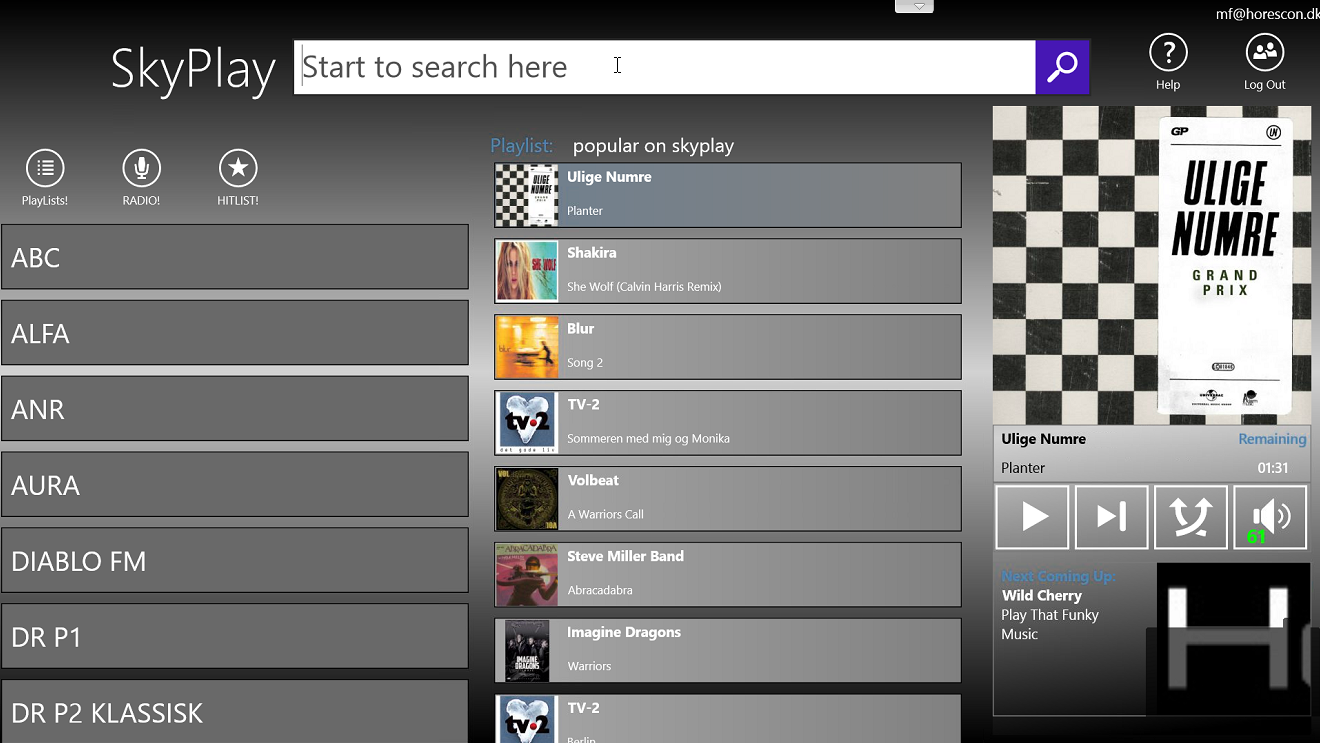
Welcome to SkyPlay Help Desk
SkyPlay is the easiest music player to work on the market. Is is simpel but holds a lot of great features - and it is funny to play around with.
In this help disk you will see all the different features pictured helped with arrows an explanations. Just tab one of the headline bulletins to the right and you will be directed to the actual feature.
During working with the player you will realize that it is a tool with a lot of functions and features - all designed for you to be able to work around it with ease. The player is build up in only two screens - A playing screen included all Playlists, Hitlists and Radiostadions and a Search Screen only to give you the perfect overview of what you are doing.
When you are finish getting the help disk place your finger at the mark in the center of the screen and move the help desk to the right and you are back at full SkyPlay.
Please enjoy yourself.
CREATE PLAYLISTS
SEARCH MUSIC
MULTI SEARCH
COPY MUSIC
CHANGE PLAYLIST
POPULAR ON SKYPLAY
DRAG AN' DROP SONGS
PLAY MUSIC
The playing screen
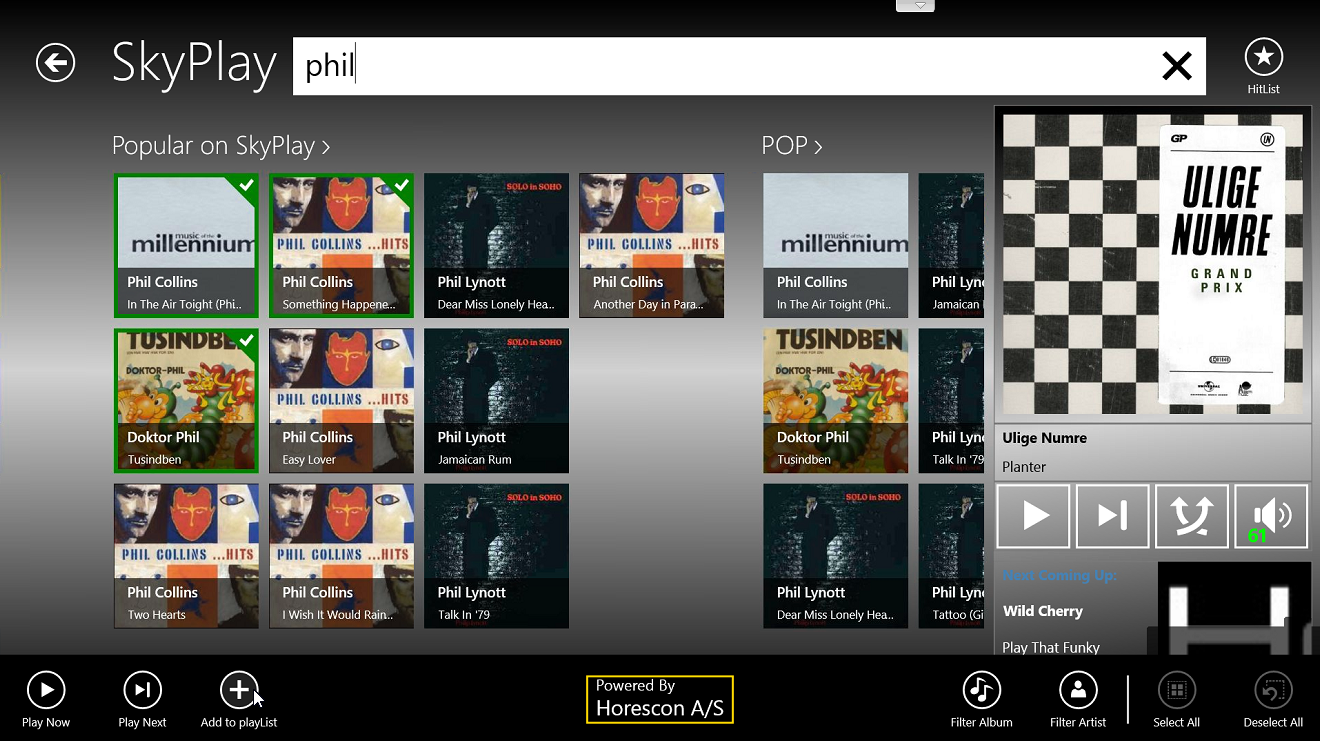
The Search screen








Play
Next song
Shuffle
Volume
Next song
Radio stations
Actual playlist playing
What to do with selected music
Search filters
Select functions
CREATE PLAYLISTS
SEARCH MUSIC - MULTI SEARCH
To create a new playlist you just simply tab the field "Add New Playlist" and hit the + in the button.
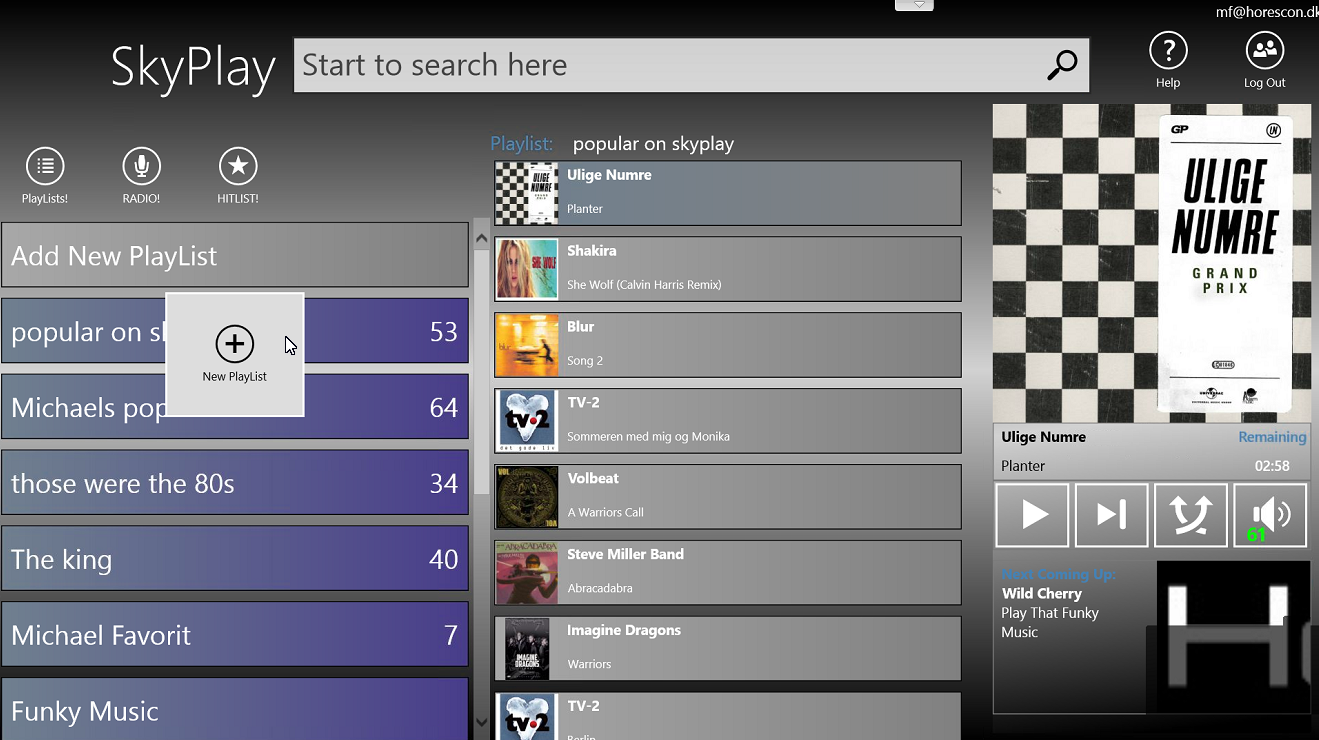

A new field is coming up with the letters 'New'. Now you just enter the name of the playlist and then tab Enter.
Your new playlist folder is now generated.
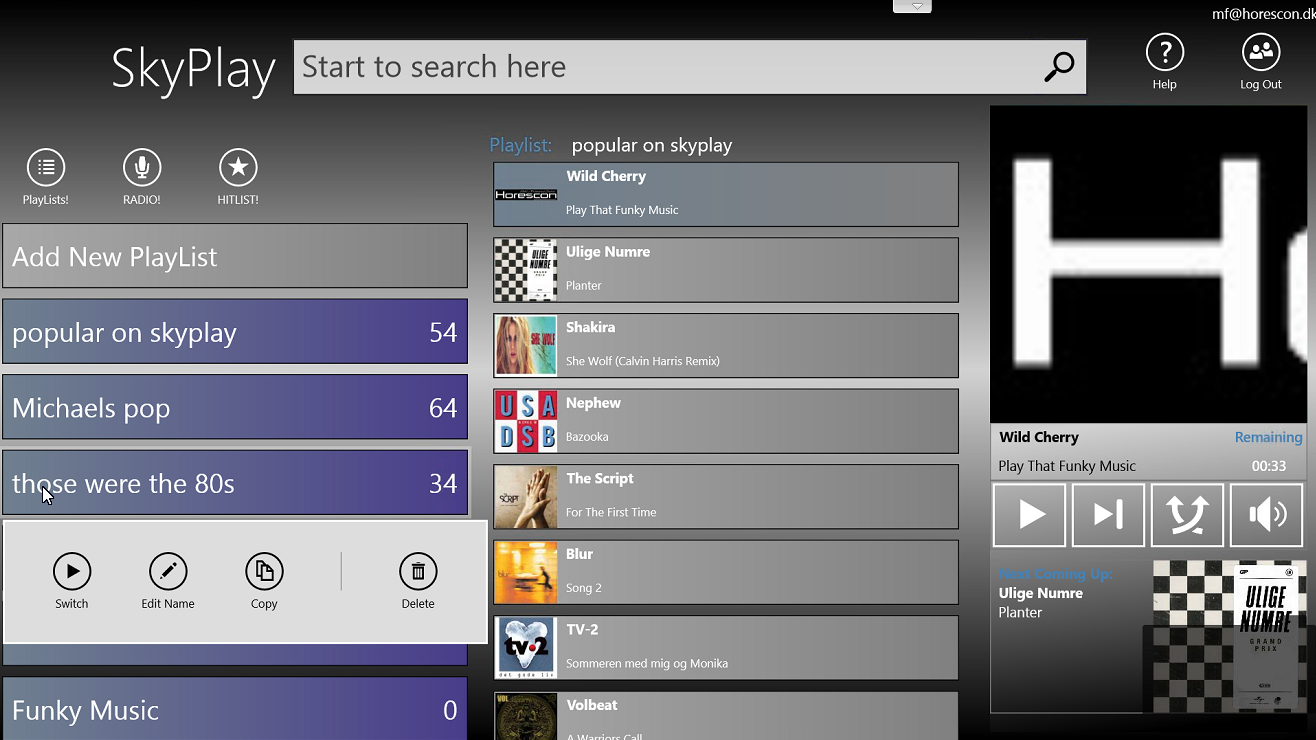
Now tab your playlist folder and a selectable field is coming up - tab switch and your playlist name will appear in the top middle field just beyound the search field. You are now ready to find som music and put it into your playlist folder.
SEARCH MUSIC - MULTI SEARCH
COPY MUSIC
CHANGE PLAYLIST
POPULAR ON SKYPLAY
DRAG AN' DROP SONGS
PLAY MUSIC